Are you looking for the latest PlayStation 1 BIOS to download? We will provide you with the original PS1 BIOS. This guide is perfect for all the users who want to know more about Sony PlayStation one BIOs.
Some users wish to play PS1 games on the PS1 emulator but find it not working. They may face a No bios file found error. That is when we understand the importance of PS1 BIOS. PS1 BIOS files are the basis of the emulator, which runs the games smoothly.
The BIOS files are available online. You can download them to run games. These files play a vital role in hardware initialization, system settings, and loading the OS of PS1. So, let us start your journey of knowing more about PS1, its features, and how to download it.
Table of Contents

You May Also Need: PS2 BIOS
PS1 BIOS
PS1 BIOs is an essential file that emulates Sony PlayStation one games on Emulators Like DuckStation, Epsxe other than the original console. It is compatible with platforms such as PC, Linux, or Windows.
Why do I need PS1 Bios for the emulator?
To play PS1 games with the emulator, you must have the exact PS1 BIOS files configured in the emulator. Without them, there will be compatibility issues or crashes. You cannot run the PS1 games smoothly unless you have the PS1 files in your emulator.
However, some emulators come with built-in BIOS, while others require you to download and provide the BIOS manually.
Prominent Features of PS1 BIOS
Let us discuss the most prominent features of PS BIOS (Basic Input/output system) here;
System Initialization
The PS BIOS initializes the system CPU, ensuring it processes instructions. It is also responsible for preparing the memory (RAM) and other peripheral devices like controllers and CD-ROM drives. This process ensures that all the system components are functioning well.
Self-Diagnostic Checks
In addition, the BIOS is responsible for performing a (Power-On Self-Test) on the system hardware. It alerts the gamers about the detected errors or issues.
Booting the Console
It is an essential file that allows the PS1 to function and the kernel to manage the system. Likewise, it aids the system software load so that PS1 starts operating. It initiates the home menu, settings, and game-loading interface.
Game Loading (CD-ROM)
BIOS files are helpful in loading games from CD-ROM. When you insert a PS1 game disc, the BIOS recognizes the disc format to load the vital data and start the game execution process.
Memory Card Management
One often needs to save progress and other game data to preserve gameplay later. This system aids gamers in starting their games from where they left off or managing game-related data over time. That is when the role of BIOS cannot be ignored. The BIOS files help with memory card management.
Basic User Interface
It provides a user interface that interacts with the console’s core functionalities. You can customize and manage several console settings.
Get the proper BIOS file for your emulator.
if you don’t have the necessary BIOS files, you can dump BIOS or Download From our Website. We always advise you to obtain PS1 BIOS legally.
How to legally obtain BIOS Using a Modded PS1 (Homebrew Tools)
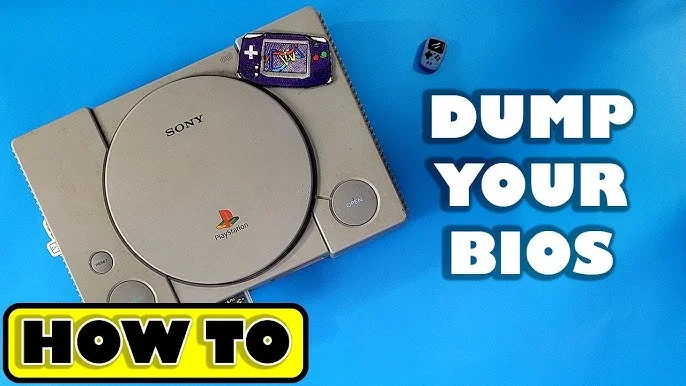
Things you will need are;
- Modded PSX Console (or one with Swap Magic) to dump bios legal.
- USB Drive (formatted to FAT32)
- Homebrew Tool (AutoBLEEM or similar)
- PlayStation Dumper Tool
- PS1 Memory Card to store necessary files.
- Computer
First method: you can dump the BIOS from your PS1 console. You may look at the necessary steps;
- Prepare Your PS1 Console: it should be modded PS1 and run homebrew apps.
- Install AutoBLEEM on Your USB Drive: you can download any homebrew tool and copy it to your USB Drive.
- Install the PlayStation BIOS Dumper Tool: now, you must download the PS2 BIOS Dumper. Copy the BIOS dumper tool to the USB drive along with AutoBLEEM.
- Insert the USB Drive into Your PS1: you may now plug the USB Drive into your modded PS1.
- Run the PS1 BIOS Dumper Tool: run the dumper tool from the USB. It will save the BIOS to the memory card or USB drive.
- Transfer the BIOS to Your Computer: you can now transfer the dumped BIOS from your memory card or USB Drive to your PC.
- Use the BIOS with a PS1 Emulator: use the dumped BIOS file with your chosen PS1 emulator (ePSXe, Mednafen or DuckStation).
Method Two: you can also gain it from a reliable source. Let us see how you can download the BIOS file;
- Click on the download links we provided to download PS1 BIOS. Make sure you choose the relevant BIOS file.
- Once downloaded, you can install them. Now, extract the BIOS file from the zipped file.
- Drag the BIOS file to the PSX BIOS folder.
- Launch the emulator on your PC. Go to the BIOS section and choose the folder where you kept the extracted BIOS file. Choose it as your preferred Version.
- Finally, click on OK to save changes. Close the emulator. You can finally play your favorite PS1 game.
PS1 Bios Download and Reminders
Ensure you dump the BIOS legally only when you own the PS1 console.
After dumping the BIOS, don’t forget to back up your files.
Always use the relevant BIOS for your region.
File Names for PS1 BIOS
- SCPH-1001.bin (North America)
- SCPH-5501.bin (North America)
- SCPH-1000.bin (Japan)
- SCPH-7502.bin (Europe)
Final Remarks
Hence, you can enjoy your game with the relevant PSX BIOS. There are several emulators (ePSXe, Mednafen, RetroArch, etc.). You can choose to run your PS1 games. These emulators cannot operate without the BIOS.